Drum roll, please!!!
In celebration of our TEN-YEAR ANNIVERSARY, SavingsAngel is pleased and excited to bringing back some stores and adding a few new ones to the SavingAngel Site – and they’re available to everyone – VIP members or not! We’ve never added this many stores at one time: A total of 20 stores that we found to help the largest number of SavingsAngel fans possible!
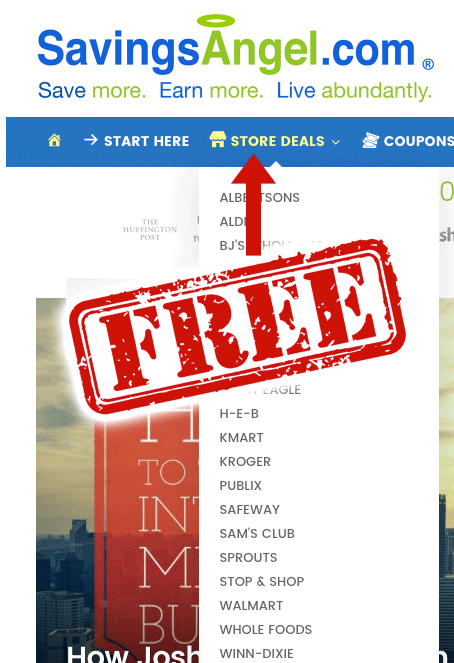 You will now find current deals and coupon matchups for:
You will now find current deals and coupon matchups for:
Whole Foods Market – Florida region
The totally exciting part of this announcement is that these stores will be FREE to access for everyone! That being said, however, you will not see the same format, features, or capabilities that are available with our VIP membership stores.
How do the new free store lists differ from the VIP store lists?
- You will not see the savings percentage listed for each item. Therefore, the list will not be ordered according to the greatest percentage saved down to the least.
- Available rebates will be included in final prices. So your out-of-pocket price may not be the same as your final price if you don’t take advantage of all the rebate-type discounts.
- Savings totals will not be calculated when you put your store lists together.
- Expired coupons will be crossed off but not dropped off the store list right away. This may affect the final price of the item listed.
- There is no color coding used on these lists to draw your attention to coupons that will be expiring soon or to indicate store coupons or deals, i.e. $5 on 5 (Instantly at Register).
- You can’t rearrange your shopping list like you can with the VIP stores.
- There is no price alert feature to alert you when your favorite deals come up.
- Need an item you can’t find in the list, you can’t “write in” additional items to your list. You’ll need to grab a pen and do that on your printed list. 🙂
How to use the new shopping list:
- Look for items with a star. These will be some of the best deals.
- Items are listed alphabetically.
- Watch the category headings to explain what list you’re looking at. The categories and the items listed in a given category are listed alphabetically.
- Special store promos will be listed as a separate category. For example, all the deals that are BOGO’s will be in one list. Or one that says $5 off when you buy 5, will list all the items that qualify for that deal.
- To add an item to your shopping list, simply click the box next to the item.
- The coupon details of your shopping list can be seen when you click the “expand view” tab on your shopping list.
- One cool feature of your shopping list is that you can remove coupon details from your list if you don’t want them to appear on your printed list.
When a new store is updated with the newest coupon / sale deals for the new sales cycle, we will post a ‘best deals’ post on SavingsAngel highlighting some of the *don’t miss* deals you can get right now.
Should we add more free stores?
We’d love to hear your suggestions for the stores YOU want to see! Please share in our private facebook group.


