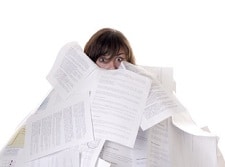 Businesses have been working on going paperless for quite some time. But how about our homes and personal lives? If there’s any one thing that seems to be a constant annoyance to our everyday lives, it’s paper clutter!
Businesses have been working on going paperless for quite some time. But how about our homes and personal lives? If there’s any one thing that seems to be a constant annoyance to our everyday lives, it’s paper clutter!
If you’ve evermissed an appointment, lost a note, misplaced arecipe, accidentally trashed or deleted information that you wanted to keep, raise your hand. We’ve all been there at some time or another … for some of us,waaaytoo often! Getting and staying organized is no small feat for any home manager. But there is hope and help even for the most disorganized among us.
There are two cloud platforms that will help you get organized by going digital, Evernote and Dropbox.You can’t get rid of absolutely everything paper, but these two storage systems will give a big boost to your home management.
Evernoteis a free app that can be used across all of your devices and be shared with others as well. It gives you a placewhere you can empty your mind of the things you don’t want to forget without creating paper clutter. You might think of it as an extension of your brain.No more to-do lists tacked to the fridge or countless sticky notes plastered here and there. And who hasn’t tried to keep track of everything on a ridiculously small square on their calendar?
Instead, you can use Evernote totake notes, snap photos, create to-do lists, record voice reminders and much more. You can scroll down through your notes to locate them or use keywords and tags to make themsearchable. Notes can be kept separately or organized into notebooks within the Evernote app.
To get the most out of your Evernote experience, download it on all of the computers and phones that you use for access at home, work, or on the go.Like any other new tool, Evernote takes hands-on use to figure out how to maximize it for your situation.
Here is a short list of the numerous ways you can use Evernote:
- – Store photos
- – Take class or meeting notes
- – Make trip and travel plans
- – Track reservations for hotels, restaurants, plane tickets, etc.
- – Organize and save recipes, creating your own cookbook
- – Create a grocery list
- – Capture ideas at home and on the go
- – Track prices for comparison shopping
- – Keep finances in order
- – Save receipts, bills, contracts
- – Create a to-do or task list
- – Track and store tax related expenditures
- – Catalog and store homeschooling ideas
- – Scrapbooking
Dropboxis like having a huge filing cabinet at your fingertips at all times that you can access both off and online.It can also be used asa file back-up or folder system and syncing service.With Dropbox, you can storebigger, bulkier files ““ videos, music, applications, PDF files, and other files that you would typically use on your computer.
Yourphotos, documents, and videos can be stored individually or organized into folders for easier access. You can share them with anyone at anytime. For example, instead of emailing a fileto yourself or someone else,you can simply ‘drop’ it into your Dropbox.
Although Dropbox and Evernote can be used insimilar ways there are big differences.Evernote is a note taking, storing and syncing applicationthat stores your information in a uniform fashion ““ as notes.Unlike Evernote, you can’t open a Dropbox window and just start typing. Dropbox, on the other hand, gives you the capability of creating a text file, a Word document, a Power Point presentation, a Journal document, and even an Excel spreadsheet all within this single app.Evernote doesn’t give you this kind of creative versatility.
Because each of these apps have similar, yet distinctly different functionality, there is reason to use them both. Explore the endless possibilities of these two powerful little apps and youcan have the world,your world, at your fingertips and never feel like you’re drowning in paper clutter again!
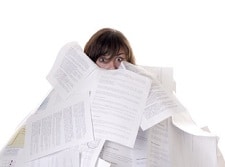 Businesses have been working on going paperless for quite some time. But how about our homes and personal lives? If there’s any one thing that seems to be a constant annoyance to our everyday lives, it’s paper clutter!
Businesses have been working on going paperless for quite some time. But how about our homes and personal lives? If there’s any one thing that seems to be a constant annoyance to our everyday lives, it’s paper clutter!

