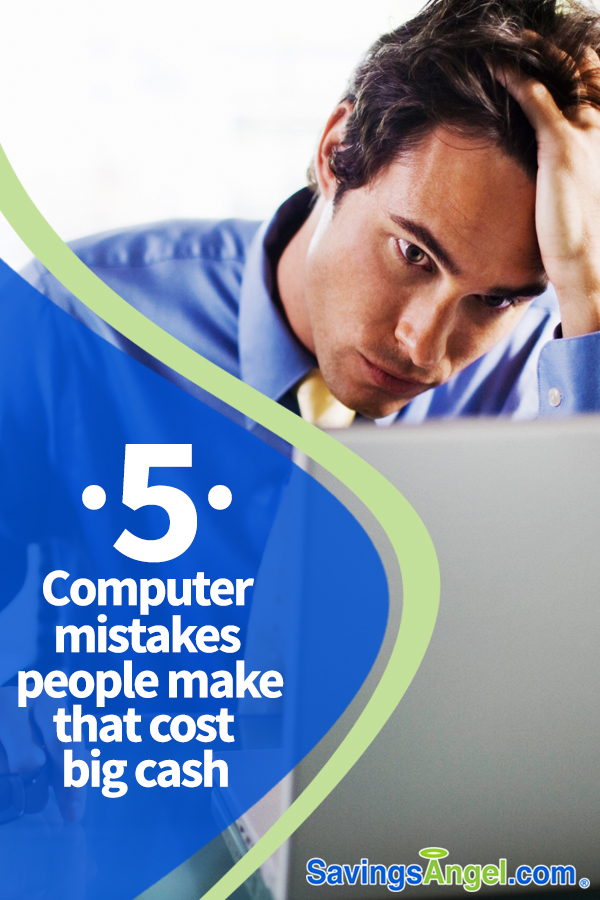 5 Computer mistakes people make that cost big cash
5 Computer mistakes people make that cost big cash
We all dread it. That black (or blue) screen of death or that day when the computer starts acting really wonky and very sluggish. It takes forever to boot up now and programs seem glitchy. You know something is wrong but what? And how did it happen in the first place?
Sorry to say but it was probably something you did – or didn’t – do. People unwittingly invite trouble onto their computers all the time and then end up having to pay to repair them. And even the high cost of repair might pale in comparison to lost time using the computer while it’s being repaired, especially if you need it for your job.
I’ve got a round-up of 5 computer mistakes people make that cost big cash – and how to avoid or eliminate them altogether – plus a scam warning and a DIY repair bonus tip:
(1) Failing to keep antivirus and antimalware software and the operating system up to date.
It sounds simple but this is actually where most people invite trouble in. They allow antivirus software to lapse or they change internet service providers and forget to update to what the new provider offers. It’s tempting to put off system updates because they take time and can cause the computer to restart numerous times or even get stuck in an update loop. But not keeping your system updated allows thieves to take advantage of the latest hacks and get into your computer.
(2) Using the same password for everything or making passwords too easy to guess.
Remember, hackers use computer software to “guess” passwords. There isn’t a guy sitting around somewhere manually guessing at passwords. This nefarious software has every conceivable word, every upper and lower case variable, and every number that you’re forced to use loaded into it. It can very quickly go through combinations until it finds the right one. And the popular requirement to use a symbol has made this even easier. So what do you do? Employ longer passwords that you can still remember. The more characters, the harder it is to guess. And whatever you do – don’t use the same one for everything! That’s just inviting trouble.
(3) Opening too many questionable websites.
No, I don’t mean that your taste in websites is questionable, I’m talking about following links or cute memes that go to websites cluttered with who knows what. Sites without proper security measures could be probing your computer and you wouldn’t even know it. Same goes for things that you need to download to use – like software or the latest game everyone is trying. Be very cautious and don’t just agree to download without researching what it receives access to first. I highly recommend looking up reviews, too, because people often mention trouble they experienced after accessing a game or a site.
(4) Jumping on any free Wifi.
Let’s face it, we love our devices and we love free Wifi when we’re out and about. But connecting your laptop or tablet to whatever you can find can be very dangerous. Just for the same reasons you should have your home network secured, you should be selective when accessing public networks. Be aware that on a public network, people can – and will – watch what you’re doing. Avoid accessing any sensitive information or sites like your bank account. And make sure your antimalware and antivirus are up-to-date and working.
(5) Operating the computer under “administrator status” all the time.
According to a report by Avecto, up to 94% of the Windows vulnerabilities they studied could be avoided by simply not having admin status available to the malware bots. Where it gets tricky is that most people run their personal computers on admin status all the time, rather than having user accounts. And changing it can be challenging – especially if you’re running Windows 10 now. To learn how to fix this, check out AskBobRankin.com
Bonus tip – A “fix” to AVOID:
There is a scam going around where you get a call or some kind of message from “Microsoft” or maybe your “internet service provider” saying that they’ve detected a problem and are calling to help you. This is a SCAM – don’t fall for it! It’s not Microsoft or your ISP. It is actually crooks looking to get your bank account information and actually harm your computer, not help you.
Bonus tip – A DIY fix:
You had your laptop run out of battery and shut down unexpectedly. Now it won’t power up and doesn’t even recognize the power cord when you plug it in. To fix this, unplug the cord from the laptop itself (not just from the wall), remove the battery, and then hold down the power key while you count to ten. This is initiating a full power drain and the laptop should now acknowledge the cord. Plug the cord back in. If the light displays, unplug the cord again, reinsert the battery, and you’re good to charge up.
More good reads:
What you should know about the latest tax scams
Save with these apps and know how to shop safely online


