How to Conduct a Cyber Security Password Audit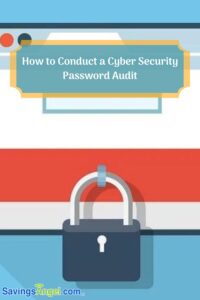
As we enter the new year, it’s important to take a moment and make sure all your ducks are in a row. Today, let’s take a dive into your password security so you can enter 2022 with your accounts protected.
Conduct a Password Audit
A password audit is when you go through your existing passwords and make smart changes as needed to lock down the security of your accounts.
How to Protect Your Accounts
For one thing, never reuse the same passwords over and over. Have unique passwords for each website.
Yes, this seems like a lot of effort, but it’s worth it. You’re probably asking yourself how you’ll remember all of that — certainly writing down all of your passwords for someone to find isn’t ideal. Not to worry, cyber security experts have a fix for that, too.
When you proceed to write down your password for a website or application, leave off one important and constant letter, number, or character that you will always remember and never forget. So, if your special character is “!”, add that to every password when you create them, but don’t write it down.
This is an extra layer of security in case your written passwords are ever stolen or discovered.
Use Randomly Generated Passwords
Combining the last tip with using a randomly generated, alphanumeric password is extremely effective at protecting your accounts. Just be sure to always record your passwords accurately and update them as they change.
Use Software to Audit Your Passwords
Auditing your passwords shouldn’t just be you taking a cursory look every so often; use password protection software that will look at all of your passwords and tell you what the weak areas are. This will help to strengthen your passwords where needed. Research various softwares and choose the app or program that you feel best fits your cyber security needs. Making the investment in protecting your information now will definitely pay off later when it’s protected from thieves and hackers.
Share Your Passwords Safely
If you’re a business owner or individual who needs to safely share your credentials with a few people, use a digital password manager that allows you to share them. These managers ensure high-level encryption and two-factor authentication — only the right people will ever see your credentials.


